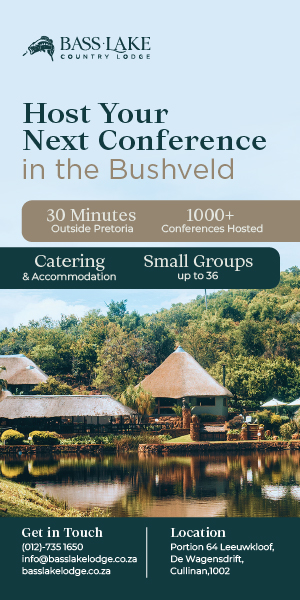In the last few years the use of apps and smart phones has increased vastly. We now read our emails, check our messages and can basically operate an entire office off of a tiny little device that fits in to our pocket or hand bag.
In the last few years the use of apps and smart phones has increased vastly. We now read our emails, check our messages and can basically operate an entire office off of a tiny little device that fits in to our pocket or hand bag.
So it only makes sense that event planners would move online and integrate their team and suppliers on to their phones right?
There are some pretty awesome tools available to events planners to simplify project work flow and task allocations – here are some that I use almost daily.
Need some décor inspiration? Hit Pinterest. You can browse hundreds of photos and pin to your event board, why reinvent the wheel, when you can borrow and adapt from others events and ideas. Pinterest is basically a picture library and can be extremely helpful when you need to come up with ideas for event themes, décor and designs. You can copy and “pin” others event pictures or “dream boards” on to your own and run several boards at once – adding too and removing pictures as you go.
Staying organised is now easier than ever with Evernote. This cool app allows one to archive all your random “stuff” in one place – and can host a mixture of pictures, notes, emails or even an entire web page for team to review later, or to refer to should they require some reminding on certain items. Category tags making filing and finding easier.
I am a huge fan of whatsapp and create separate groups for my senior team, my crew and my suppliers. I don’t often integrate everyone, as some information is not relevant – but I find it a great tool to update your entire crew compliment of fifty on time changes, or remind them about their uniforms the night before. Keeping your clients separate is important, you don’t need them seeing chats from your team expressing their frustration with a certain supplier, or swearing about an issue that is dragging on and delaying the timeline.
Doodle is also a really handy app, which allows you to offer all team/group members several options on meeting dates and times, or do a quick poll on an issue, and receive tabulated answers showing which options are preferred, or the meeting date with the most votes wins by default – simpler than calling or messaging your entire team, then calling back if the date changes.
Having your entire event information across different platforms can lead to chaos, so Planning Pod, which is specifically designed for event coordinators, is a great tool, and offers over twenty different event management tools. Planning Pod can keep clients updated on every step in the process, however if you only wish to share specific information Blossom project management tool lets you follow event progress in several stages. It was initially designed for tech companies who are developing products – but works really well for the events industry as well.
Blossom creates virtual “cards for each task, and lets you move them from file to file as the task progresses.
Hootsuite is also a firm favorite – allowing busy event managers to pre-schedule a variety of social media messages to go out at allocated times and dates, saving you in the few days prior to the event, when tweeting about the event is one of the last things you have time for in the pre-event lead up.