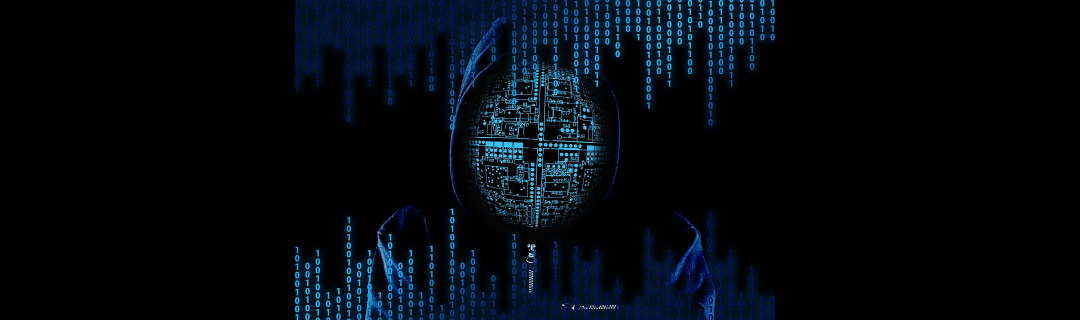A couple of years ago, nobody would have thought an event could be hacked, but living through extraordinary times has resulted in extraordinary situations that require extraordinary measures. theplanner.guru understands how cybersecurity and data protection have become important features of event planning and organisation.
For many event planners and coordinators, planning an event during a pandemic has meant that many of these conversations are taking place in an online environment. The planning and execution for face-to-face experiences is already stressful; however, for those who had only ever planned in-person experiences, the sudden transition to digital was complicated – understandable when challenged by a completely new platform with a range of unique technical requirements. This is even more alarming when faced with the possibility that there may be a vulnerability within the hosting platform that allows for it to be accessed by hackers. Often, this results in a malicious attempt to vilify the event with explicit or obscene content.
An even more serious risk is the fact that participants’ personal data may be compromised if there are not enough or the right measures in place to prevent this information from being accessed and used purely for the benefit of cybercriminals.
“Event planners and managers who run physical, virtual and hybrid events often need to manage, record and store valuable personal information about attendees, which highlights the importance of personal data security and information protection measures. As more and more aspects of events are being automated and managed through tech services and solutions, event managers need to be aware of the risks that come with these tools and what safety precautions can be taken to safeguard themselves and the valuable data they are responsible for,” says Flock Eventing Platform in its Virtual Event Data Security Guide.
Taking specific measures
For any event that has an online component – whether it be just capturing registrations, or your entire eventing experience being a digital one – organisers need to ensure that they can offer their delegates a degree of protection and provide them with peace of mind that their details will only be used for purposes specific to the event.
So how can and should event planners ensure they are running a watertight event in which attendees and their personal information is protected?
Eventbrite has developed a five-point guide for assisting those who are hosting and facilitating online events to help them in bringing together the safest and most secure experiences for both their clients and attendees. These points are as follows:
1. Control who can access the event.
2. Deter and manage disruptive activity.
3. Set expectations for how attendees should act.
4. Don’t forget to set speaker expectations.
5. Protect your personnel.
As a final added measure, Eventbrite recommends keeping up with the latest trends in cybersecurity and eventing security, saying, “Inclusivity and accessibility for all attendees can open up your event, but have the potential to impact security. And like all tech, security technology is always changing, and the exploits and workarounds seem to move just as fast. It’s important to keep up with the latest developments so you can be aware of the security dangers that are out there. With proper attention, there’s every reason to believe your virtual event’s security can be secure and safe for all attendees. Often, simply showing that security is present is all it takes to discourage bad behaviour from even starting.”
Safety of meetings and event platforms
Glisser’s platform offers an entire suite of services as part of its data security functionality – one of which includes ‘whitelisting’.
“Whitelisting your Glisser Event is an extra security measure allowing event organisers to limit who can and cannot gain entry into their event, on an individual basis. To whitelist your attendees means to allow your attendees access to the event; those not whitelisted will simply get a red notification saying ‘You’re not allowed’ and won’t allow them access to the event,” notes the event software company in its blog.
The very popular Zoom platform, which now has 300 million daily meeting users, has slightly different functionality, although it has a similar purpose.
“If someone tries to join your meeting and isn’t logged into Zoom with the email they were invited through, they will receive a message that says, ‘This meeting is for authorised attendees only.’ This is useful if you want to control your guest list and invite only those you want at your meeting – other students at your school or colleagues, for example,” the platform says in an article titled ‘How to Keep Uninvited Guests Out of Your Zoom Meeting’.
Attendees should also take measures
While event organisers are responsible for their event and how the information of their delegates is used, there are measures that attendees can take to mitigate any risks to themselves.
“To ensure these events are smooth and successful, security needs to be a prime consideration during each stage of the event development, though part of the onus will also lie with the attendees,” BeyondTrust says in its best practice guide for event security. They advise attendees to:
- Verify the source of all emails, especially the authenticity of the source domain for a virtual event. A simple phishing email covering a well-known event can easily be spoofed.
- Do not click on any embedded links or documents hosted in the virtual event.
- Verify the URL destination of any shortened or tiny URLs displayed during the event, or in follow-up emails.
- Never provide your corporate credentials to join a third-party virtual event! If the event is secured by a password, make sure it is unique and not reused or shared.
- Do not provide any additional information outside of your name and company when joining a virtual event. This information should have been collected during the registration process.
- Make sure your browser and operating system are fully patched for security vulnerabilities before joining a virtual event.
Further reading
3S Media recently collaborated with Chiief to support the In conversation with… series during which Boas Chauke, CEO at BoaTech, discusses data protection and cybersecurity. For insights into how this affects a multitude of industries, click here.