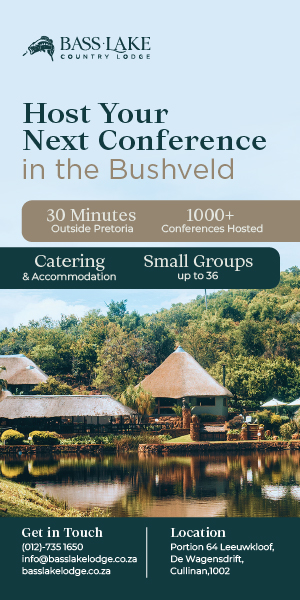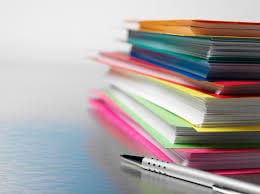 As a creative personality, administration has never been my strong point. I have always worked very hard at not falling behind in admin tasks, as the stress of sitting and sorting it all out a few months down the line is not worth it for me – I just don’t have the attention span!
As a creative personality, administration has never been my strong point. I have always worked very hard at not falling behind in admin tasks, as the stress of sitting and sorting it all out a few months down the line is not worth it for me – I just don’t have the attention span!
As a business owner, having your back-end administration, as well as your accounts and taxes up to date, should be a pretty high priority. Someone who can adequately handle this would be a huge weight off your shoulders.
We also have a few systems that we use to help streamline and manage our administration.
As a company, we utilise Dropbox software for the sharing of all company documents. This allows me to see what my staff are doing, and also keeps everything cloud-based, just in case a computer crashes. All staff are required to upload documents to Dropbox and I don’t let anyone save documents on their desktop.
Each client has a folder, and all communications and related documents are saved in these folders. Nothing gets deleted – not even rough drafts. You can get Dropbox for free on dropbox.com
Smartsheets is another tool that we use to track delivery dates, responsibilities and deadlines on projects – especially if there are more than two people working on a project. You can search tasks by your name, see what’s overdue and make sure nothing gets forgotten, especially in the critical few days before an event. Check them out here, also free for 30 days: smartsheets.com
Mailchimp is a great free tool to use to manage bulk email send-outs – as long as your lists are smaller than 2000 people, the use of the service is free. You can even design your own templates, upload and resize photographs. You can also track campaign opens, click-through to website rates, and unsubscribes. mailchimp.com
A great tool for managing Social Media updates is Hootsuite. Hootsuite charges a basic monthly fee of about $6, but allows you to manage and schedule multiple posts and tweets to all your social media accounts. This is great for when you are on event – you can schedule basic posts about the event, and then add to it during the day when you have time. I also schedule all articles that are posted to go out at different times to my different networks – it is a huge timesaver, and allows me to post across international time zones without having to be awake to do so. Check it out on hootsuite.com