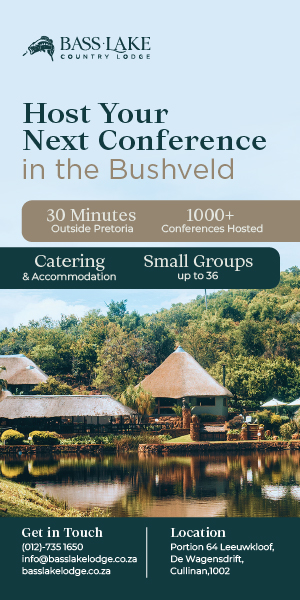Aside from its group chat feature – a godsend for teams needing to communicate quickly and easily, on the go – WhatsApp isn’t an obvious tool for event planners. But don’t write it off just yet, as some of its features could help you to communicate with both potential and registered attendees in an equally useful way. Here’s how.
1. Create a WhatsApp business account
Facebook bought WhatsApp in 2014, so it’s no surprise that some Facebook-like features are emerging on this popular messenger app – such as its free business app which is perfect for small business owners. Features include a business profile, catalogue (think: conference programme, or upcoming events), and a way to communicate directly with your audience either with messages or automated responses or calls. You can also label your contacts and conversations so you can find them more easily at a later stage, and you’ll be able to see how many of your messages were successfully sent, delivered, and read.
“According to a Facebook survey, most people who use messaging apps had messaged a business in the past three months.”
While communicating this way might sound like a stretch for business events, it really isn’t for younger audiences who are accustomed to it. Pew Research Centre shows that 42% of 18 to 29 year olds with smartphones used messaging apps in 2016 – compared to 29% of 30 to 49 year olds, and 19% of over 50s. And according to a Facebook survey, most people who use messaging apps had messaged a business in the past three months. The numbers were: 85% of the people surveyed in Brazil, 74% in India, 61% in the UK, and 61% in the US. The figures are usually higher in developing countries, and Facebook predicts this will only increase, as has been the trend in recent years.
“The open rates for messages are as high as 98%, which makes direct messaging the most effectively delivered communication channel.”
Plus, the open rates for messages are as high as 98%. (This stat is from 2016, so it could have changed. Nonetheless, it is a lot!) This makes direct messaging the most effectively delivered communication channel. However, in line with the Protection of Personal Information Act (PoPI), remember that you can only message those who have given you permission to do so. While this is a limitation, it is also a benefit, as it means you are only talking to people who want to hear from you.

For medium and large businesses, you can look at installing a WhatsApp API (Application Programming Interface) widget on your site or social media pages, to enable quick and easy conversations with people browsing these. These conversations can be managed by artificially intelligent bots (AI), and if used well can help to channel interested attendees towards registering for your event.
“Keep in mind that you can share video, images, voice notes, PDFs, documents, spreadsheets and slideshows (up to 100MB).”
Keep in mind that you can share a range of media in a WhastApp message – from video and images, to voice notes and PDFs, documents, spreadsheets and slideshows (up to 100MB) – making this a really versatile communication tool.
2. Send WhatsApp broadcast messages
While WhatsApp groups are like cc’ed emails and everyone can see everyone else’s numbers, a broadcast list is like a bcc’ed email. None of the other people on the list can see each other’s information, ensuring their privacy is protected.
When you send out messages via a broadcast, everyone on the list will see them. However, if anyone replies to you, your conversation with them will remain private. In this way, you won’t risk annoying people on the list with too many messages flying back and forth (as can happen with groups).
“You can send event reminders, traffic warnings, downloads of presentations given on the day, video clips, and even post-event surveys (with third-party support).”
Broadcast messages are ideal for communicating with your registered delegates, both before, during and after the event. You can send event reminders, traffic warnings, downloads of presentations given on the day, video clips, and even post-event surveys (with third-party support).
Unfortunately, WhatsApp broadcast lists are limited to 256 contacts, so for events with thousands of attendees this won’t be viable.
3. Use WhatsApp as a point of contact
Another useful way to use this app for an event is to give your guests a number they can WhatsApp their questions to, giving them a convenient and fully-personalised way to communicate with you. Again, this can be activated before an event, for pre-event queries, as well as use on the day and even post-event.
Depending on the size and nature of your event, you might want to explore using AI bots here too, but for small events this could likely be managed by someone in your team.
Remember – a WhatsApp account can also be linked to a web browser (find out how to do this here). This can sometimes be an easier way to use it. For example, if someone on your team is deskbound during an event, they could manage the WhatsApp replies more easily on their laptop. Plus WhatsApp business features such as quick replies (for common questions), labels and chat filtering are also available on the WhatsApp web app.